Admin dashboard
General information
All activities relating to the configuration of the Decidim platform take place in the Admin Dashboard. In order to enter this Admin Dashboard you will need to be logged in with an administrator profile. Invitations as administrators are done by email and managed by the support team, if you have not received your email invitation please contact your support.
Overview
Once you're logged in, you’ll be able to access the Admin panel, starting with the Dashboard page. For this, you’ll need to click on your username, and click on "Admin dashboard":
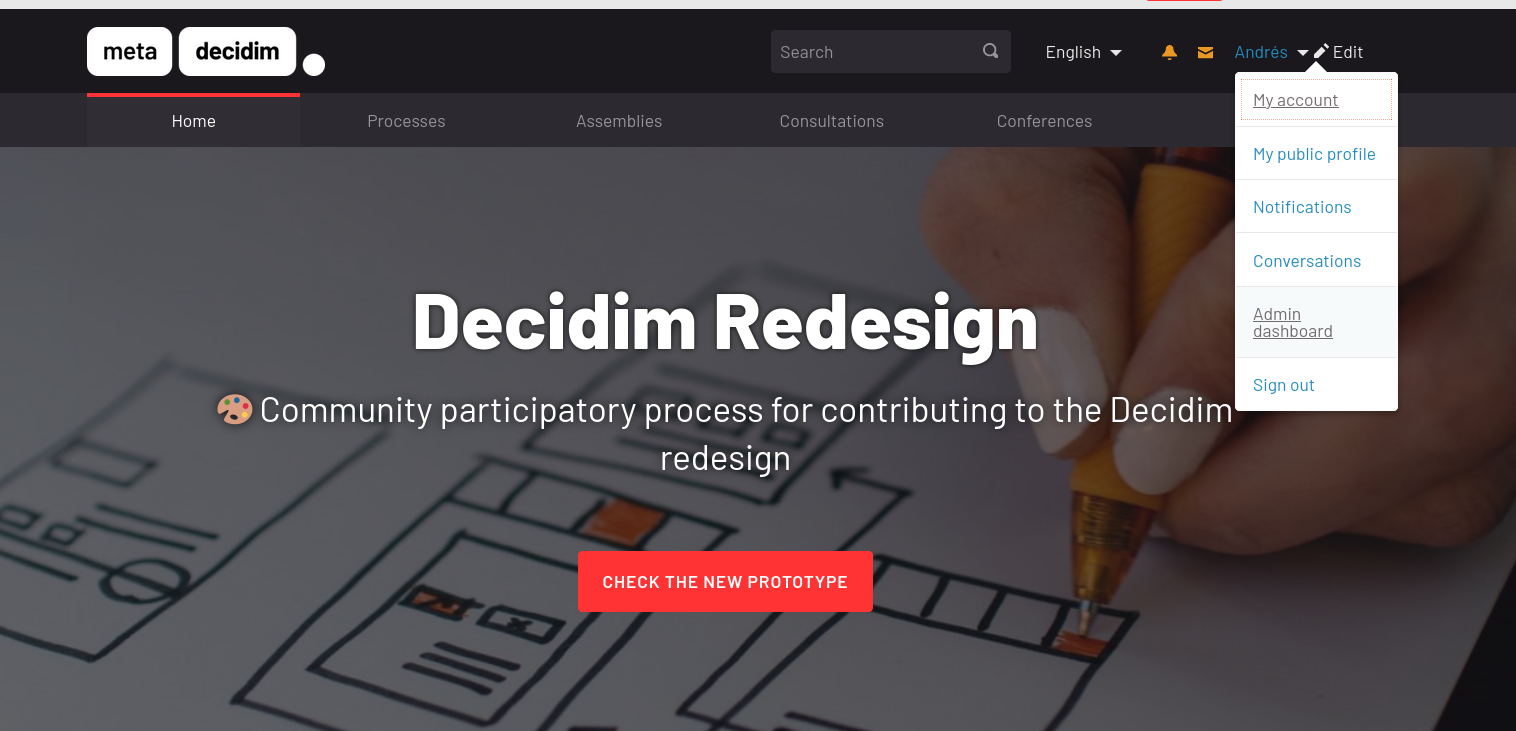
The following screen will present you with the platforms activity, metrics and admin log:
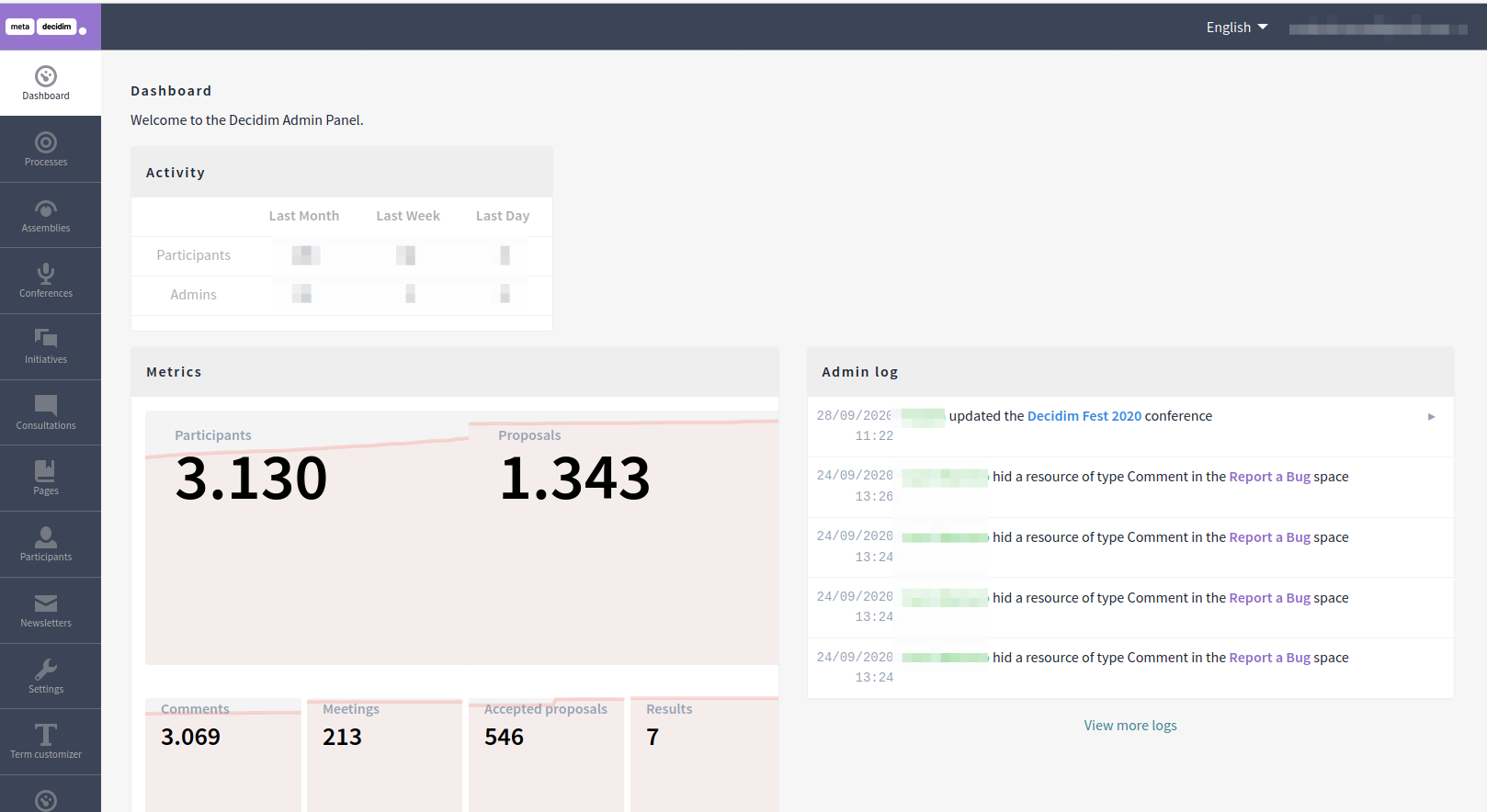
Activity: shows a count of participants and admins that have logged in over a set period of time
Metrics: the table shows the evolution of some key metrics of your Decidim platform:
- Total count of participants
- Total count of proposals
- Total count of comments
- Total count of meetings
- Total count of proposals
- Total count of results
Admin log: shows recent activities made by admin users