Conferences
General information
Overview
A conference is a collection of meetings arranged in a program, with a number of people invited as speakers, and other information fields typical of large congresses or social events (registration, list of organizations that support or sponsor the event, etc.). A conference can be a relevant event for an organization and its members, or take place as part of a participatory process or follow a consultation.
Examples:
- A general assembly for an organization
- The annual meeting of a cooperative
Example
As a real world example you can see the anual Metadecidim conferences:
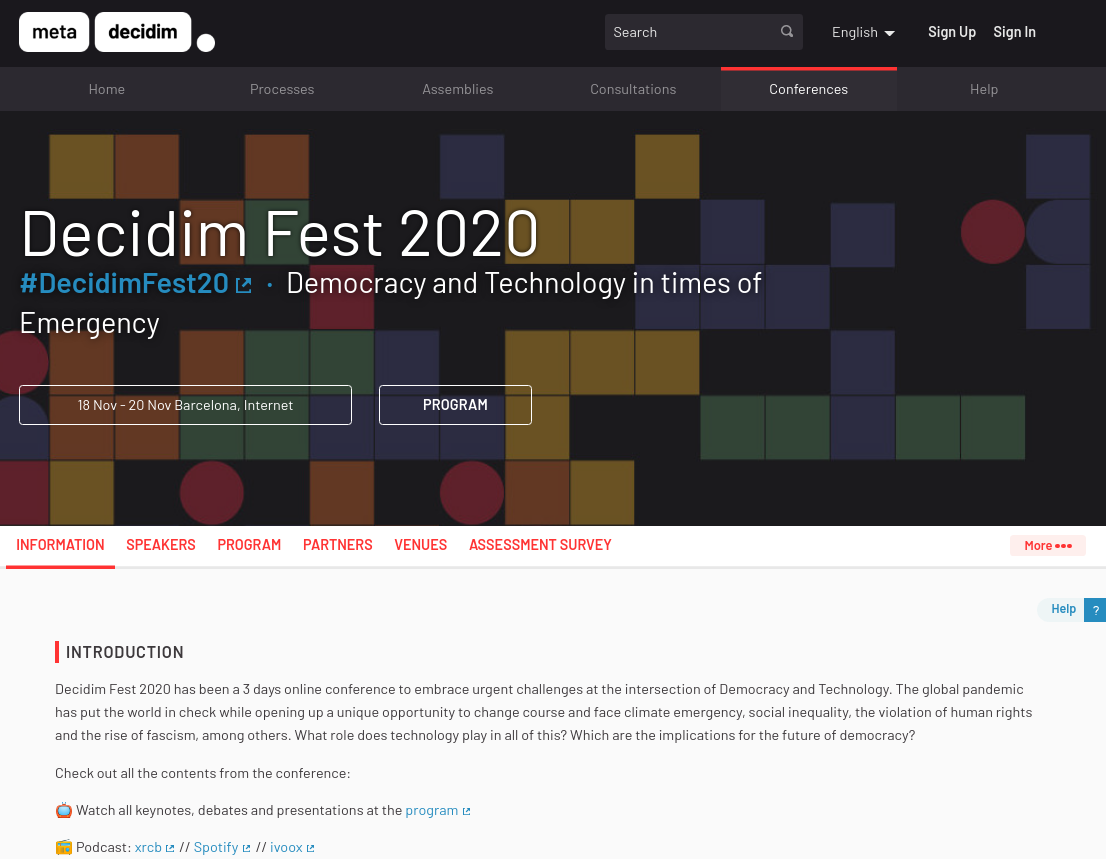
Options
Create a new conference
For adding a new conference, you need to:
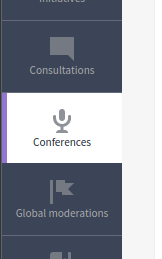
- Sign in as admin
- Go to admin panel
- In the main sidebar, click in the button "Conferences"
- Click in the button "Create a new conference"
- Configure the conference by filling the form
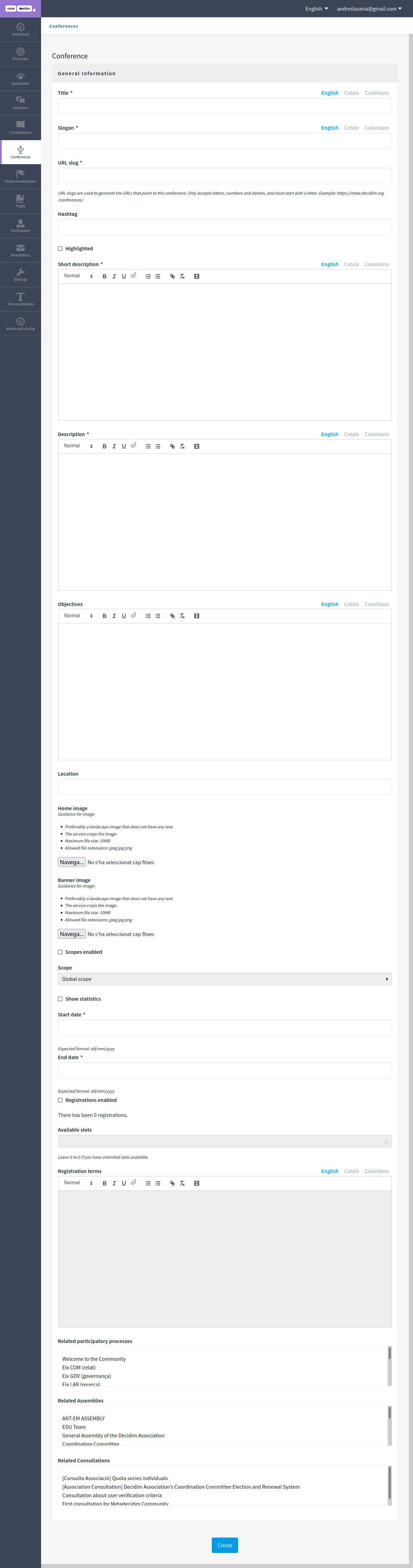
| Field | Type | Description |
|---|---|---|
| Title | Required | What is the title of this conference. For instance "Decidim Fest 2021" |
| Slogan | Required | A subtitle for this conference. For instance, "Democracy, Technology and Global Justice" |
| URL slug | Required | URL slugs are used to generate the URLs that point to this conference. Only accepts letters, numbers, and dashes, and must start with a letter. Example: if your domain is 'example.org' and your slug 'DecidimFest21' then your URL will be https://example.org/conferences/DecidimFest21 |
| Hashtag | Optional | Hashtag for Twitter |
| Highlighted | Optional | Should this conference be more prominent than others? For instance, is this an ongoing or a conference that has happened years ago? |
| Short description | Required | A short explanation of what’s your conference about. |
| Description | Required | A long explanation of what’s your conference about. |
| Objectives | Optional | What are the objectives or goals for this conference? |
| Location | Optional | Where will this conference take place? |
| Home image | Optional | Preferrably a landscape image that does not have any text. The service crops the image. Maximum file size: 10MB. Allowed file extensions: jpeg jpg png |
| Banner image | Optional | Preferrably a landscape image that does not have any text. The service crops the image. Maximum file size: 10MB. Allowed file extensions: jpeg jpg png |
| Scopes enabled | Optional | Check if you want to have Scopes filtering in this conference |
| Scope | Optional | Which Scope does this conference belongs to. |
| Show statistics | Optional | Check if you want to show the Statistics section. |
| Start date | Required | When will this conference start. Expected format: dd/mm/yyyy |
| End date | Required | When will this conference end. Expected format: dd/mm/yyyy |
| Registrations enabled | Optional | Check if you want to handle registrations on the platform. |
| Available slots | Optional | Leave it to 0 if you have unlimited slots available. |
| Registration terms | Required if "Registrations enabled" is checked | What are the terms of service or conditions that a participant must accept for registering in this conference? |
| Related participatory processes | Optional | Select the processes that are related to this conference. Use the ctrl function to select more than one option. |
| Related Assemblies | Optional | Select the assemblies that are related to this conference. Use the ctrl function to select more than one option. |
| Related Consultations | Optional | Select the consultations that are related to this conference. Use the ctrl function to select more than one option. |
Create the program
For creating the program of the conference you need to create a new Meeting component with the dates and times of the different talks, workshops, sessions, etc. After publishing the meetings, it will be visible in the landing page and there’ll be a special navigation for these meetings so they’re ordered by date and time.
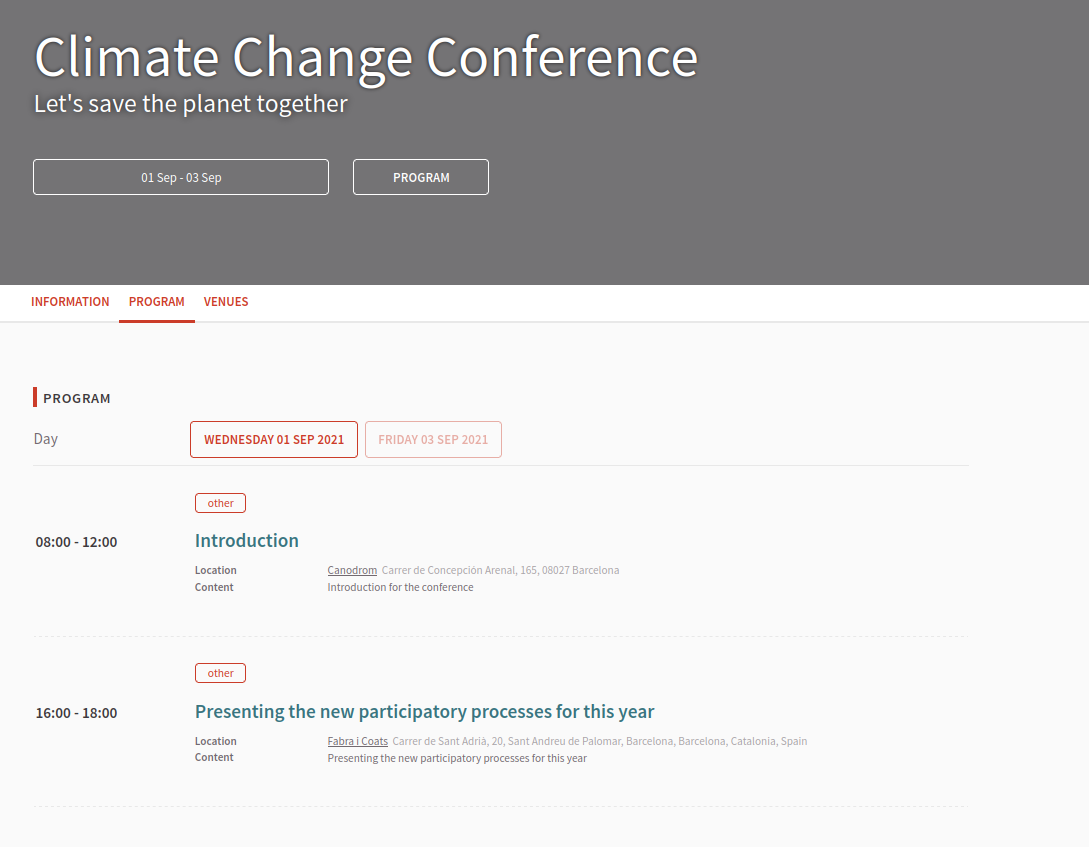
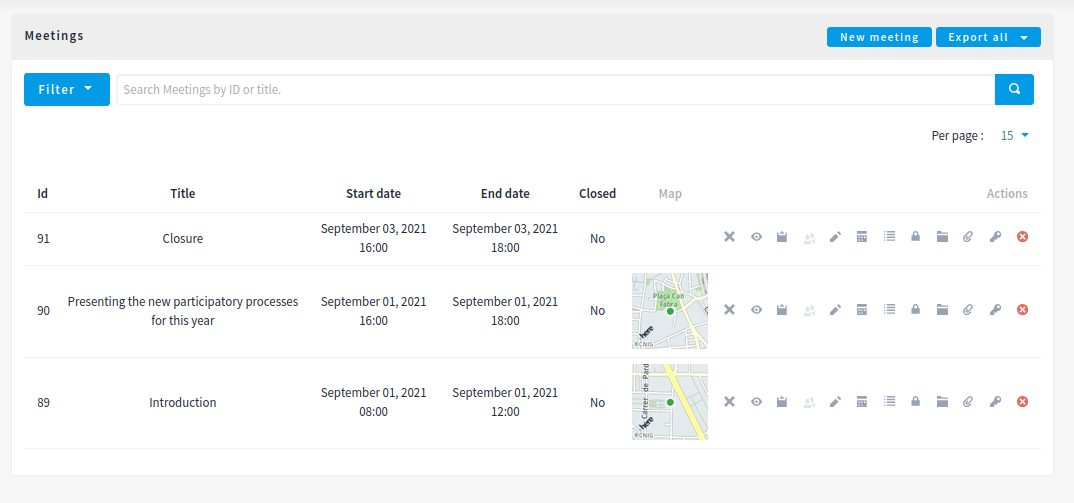
Also if you they are "In person" meetings with a location then you’ll have a list of the venues.
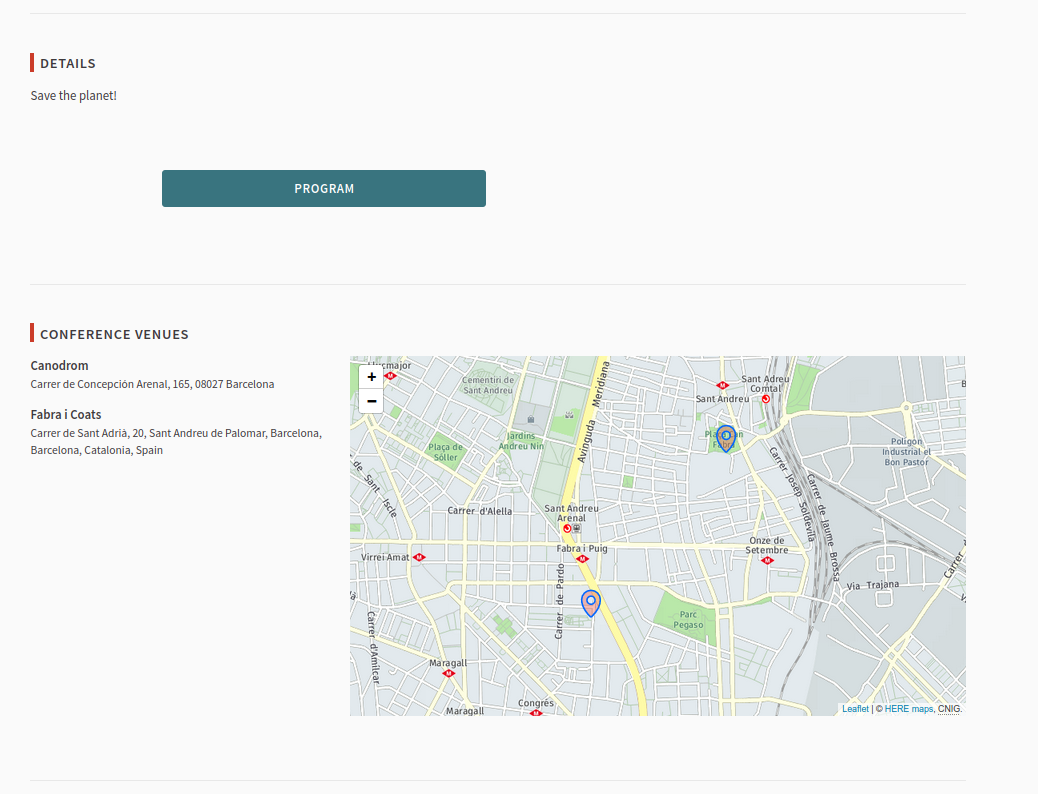
Setup the menu
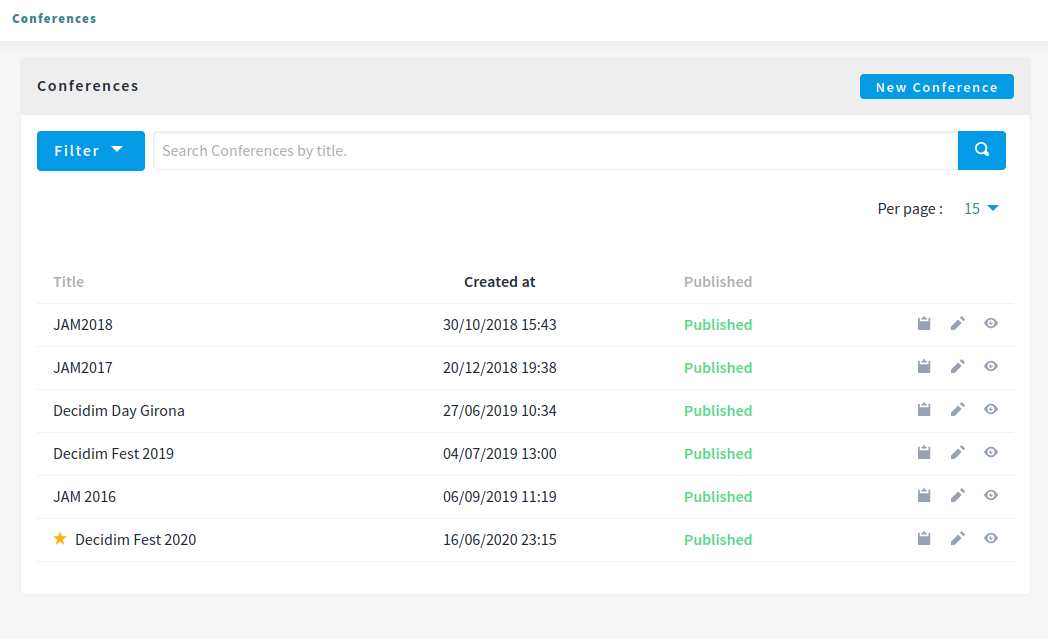
After you’ve initially created your conference you have a submenu where you need to keep configuring more information about it.
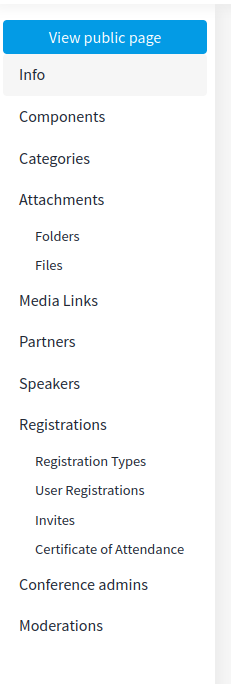
Based on Decidim Docs under Creative Commons BY SA 4.0