General settings
General information
Overview
From the left menu you can enter the Configuration page of the Settings menu in the Dashboard. The configuration page is where you can select and apply some of the general settings of your Decidim platform such as:
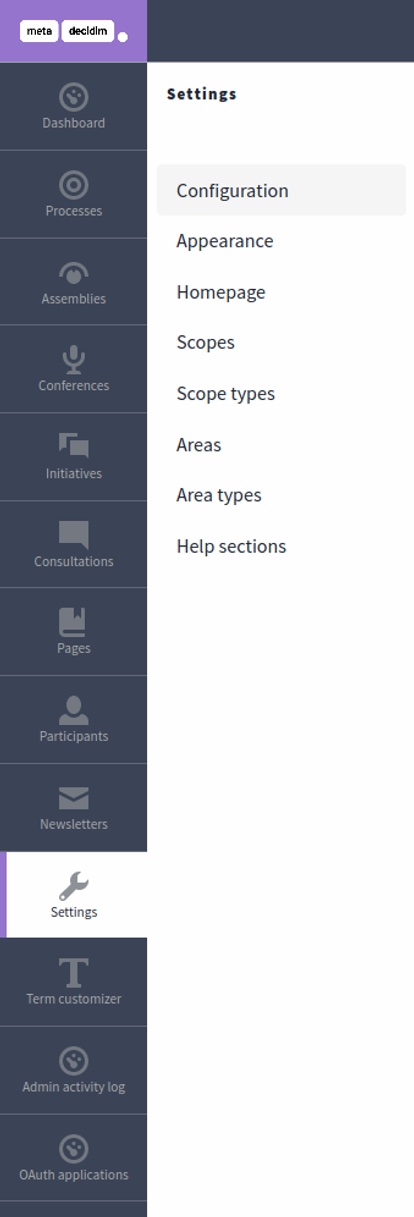
Options
Name
Required The name that the platform has. Visible on title, emails, etc.
Social
Social handlers for different social networks. Visible in the footer of every page. These are:
- YouTube
- GitHub
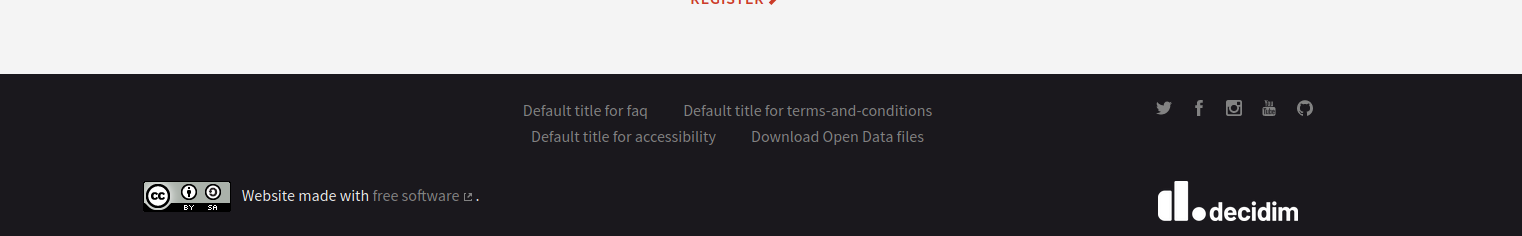
Default locale
Required
Time Zone
Required Defines the Time Zone of your Decidim platform and will be used by functions like calendars in Meetings.
Reference prefix
Required
Badges
Allows the creation of badges for participants as a gamification mechanism (eg. when creating proposals or commenting).
Groups
Defines if participants have the possibility to create User Group. This can be useful for example for associations or collectives.
Rich text editor
Enables the option for participants to have a What You See Is What You Get (WYSIWYG) editor. In some text areas, participants will be able to insert some HTML tags by using the rich text editor.
Welcome notification
Option for participants to receive a notification when they first create an account. Further customization when enabled:
- Customize welcome notifications.
- Welcome notification subject.
- Welcome notification body.
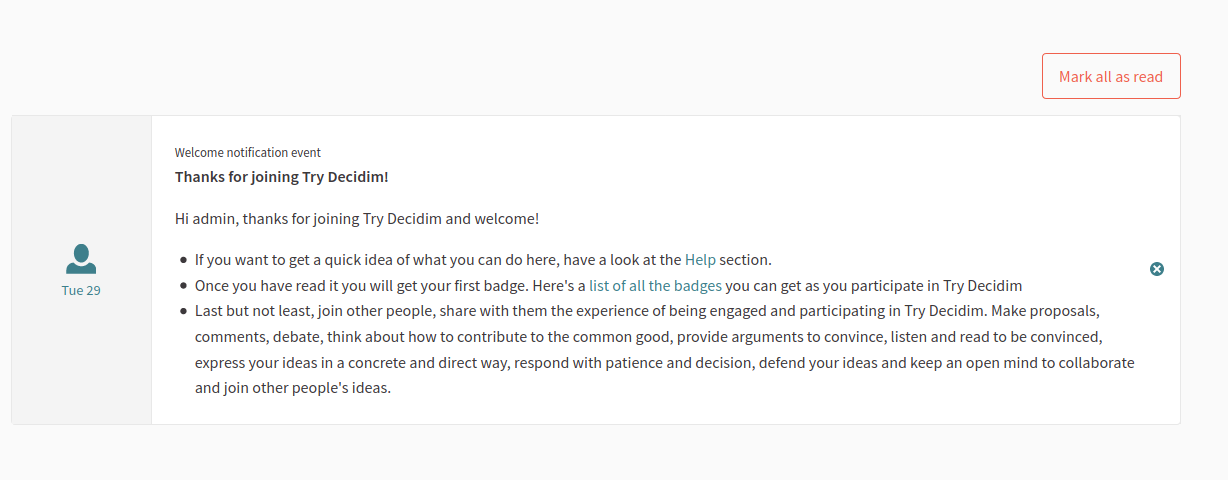
Admin terms of use
This defines what message an Administrator user will see when logging in to the Administration panel for the first time.
Example 2. Admin terms of use
ADMIN TERMS OF USE
We trust you have received the usual lecture from the local System Administrator. It usually boils down to these three things:
. Respect the privacy of others.
. Think before you click.
. With great power comes great responsibility.
Based on Decidim Docs under Creative Commons BY SA 4.0