Add components
General information
Supported components
The platform currently supports the following official components:
- Accountability: allows to keep track of the results execution of a space. It allows administrators to also relate them to the proposals and meetings that originated them.
- Blog: allows administrators to publish posts with news regarding a space.
- Budgets: allows participants to vote in projects with amounts predefined. Used for participatory budgeting processes. Allows to define different kind of rules, for instance a minimum percentage of the total budget or a minimum amount of projects.
- Debates: allows participants to have debates. Debates can be time limited or not.
- Elections: to have end-to-end auditable elections in a space. Uses the same external system as Votings space.
- Meetings: gatherings in person or online through videoconferences platforms.
- Page: static pages with multi-language support.
- Proposals: contributions posted by participants which can be given support.
- Sortitions: this allows different kind of proposals to be selected randomly. For instance the proposals could be candidates who form part of a group (such as a committee).
- Survey: for conducting surveys with different kinds of questions.
In the cases where your needs are not covered by one of the above components, you can create your own component through a Module.
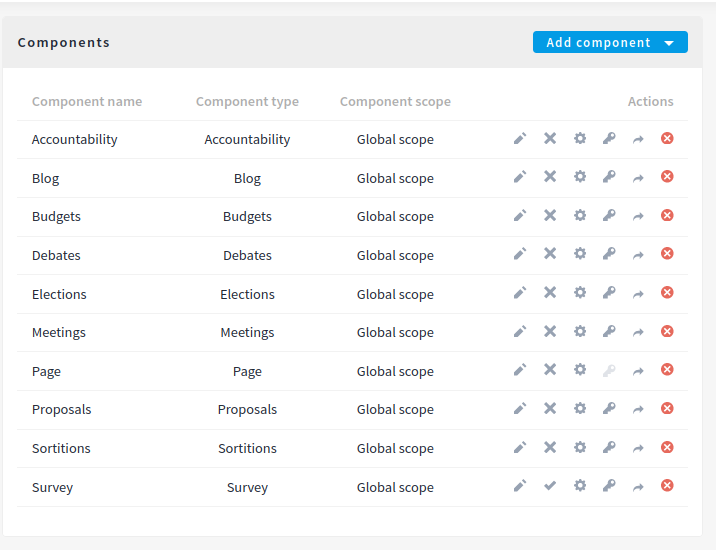
Options
Add components
To configure components, click on Components from the space submenu. A list will appear showing the components that have already been configured for the space.
To configure a new component, click on Add component from the upper right part of the screen and select the type of component you wish to configure from the drop-down menu.
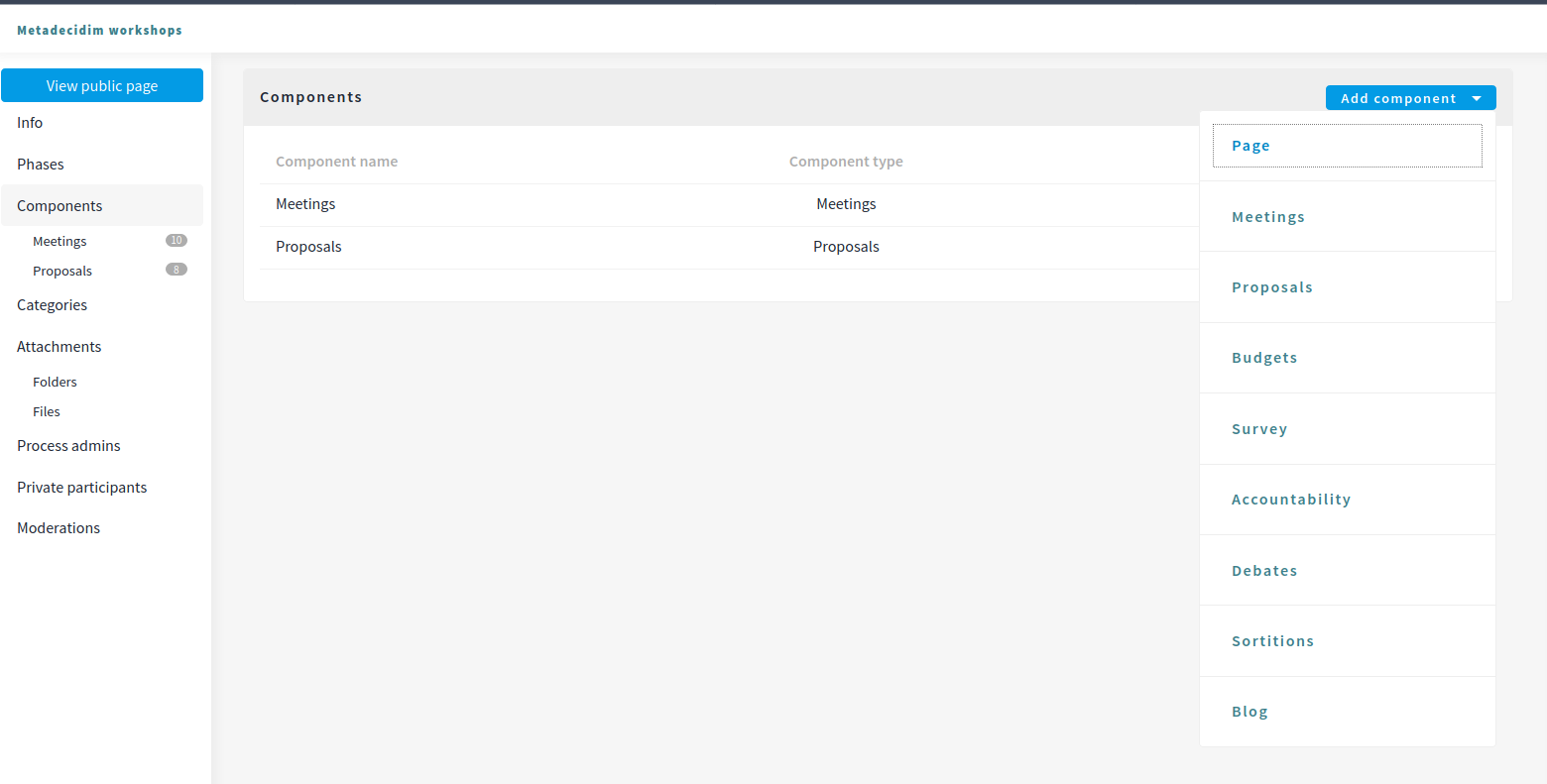
Based on Decidim Docs under Creative Commons BY SA 4.0