Add media Links
General information
Overview
Conferences can have a section called "Media and links". It shows a list of media files and links that are associated to the conference.
The media files are the files from the attachments sections. The media links are defined in a section in the admin panel of the conference.
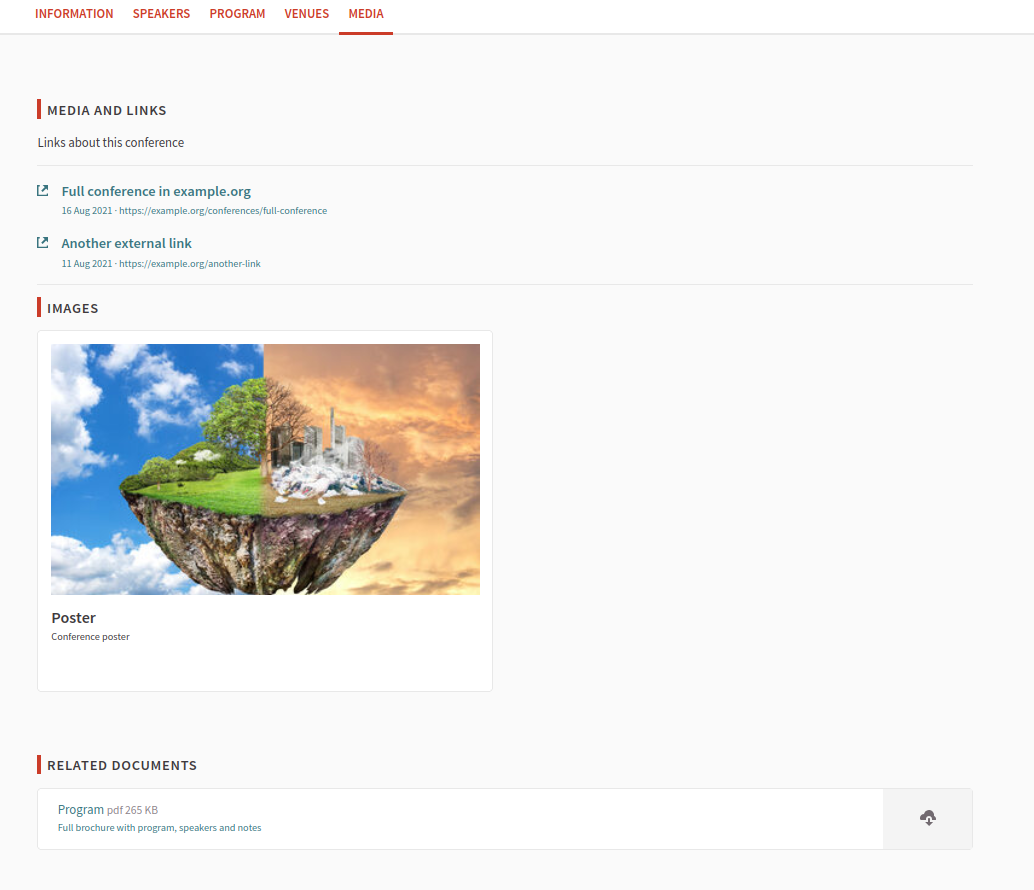
Options
Create a new media link
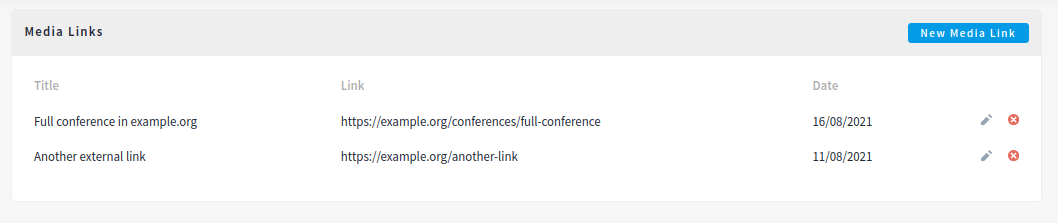
For creating a new media link of a conference:
- Sign in as administrator
- Go to the conferences section in the sidebar
- Click on the conference Edit action
- Click on the "Media links" link in the sidebar
- Click on the "New Media Link" button
- Fill the form
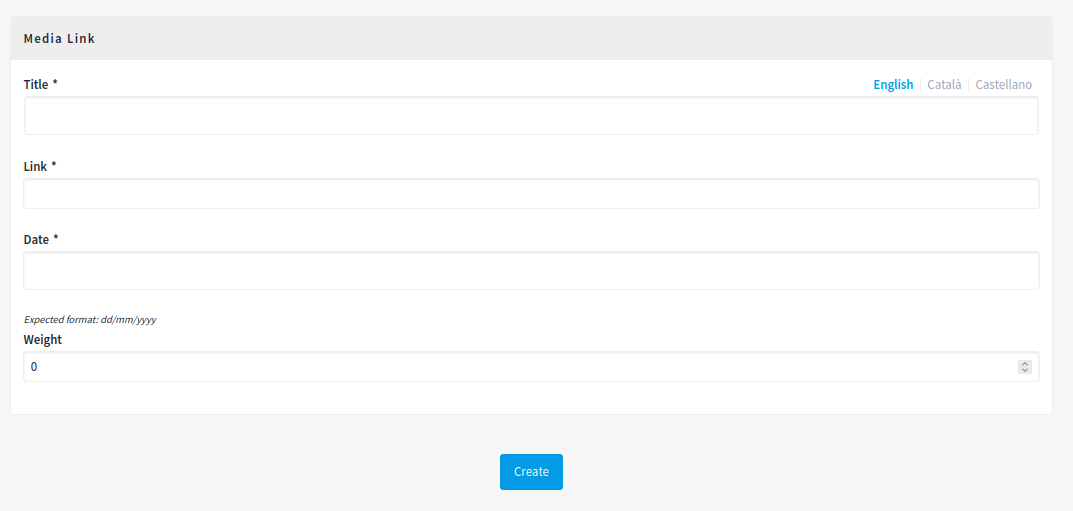
| Field | Type | Description |
|---|---|---|
| Title | Required | The title of the link |
| Link | Required | URL of the link |
| Date | Required | Published date of the link |
| Weight | Optional | Which order will it have in relation to the other links. Having a lower number means a higher priority. For instance, if you have two links, "Link a" with weight "10" and "Link b" with weight "0", then "Link b" will be first when ordering. |
Based on Decidim Docs under Creative Commons BY SA 4.0